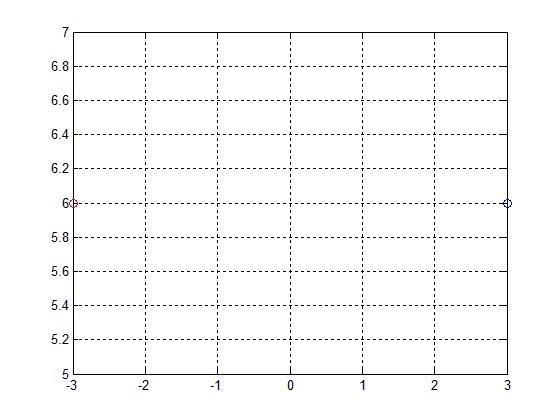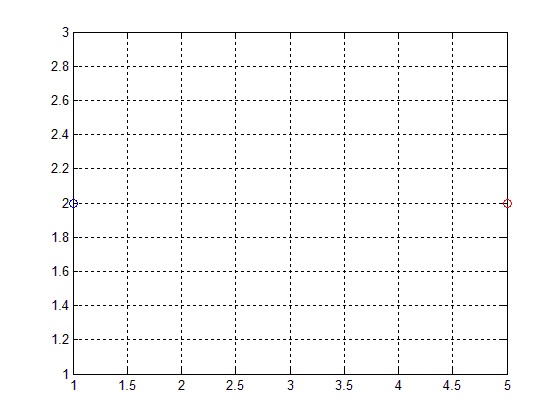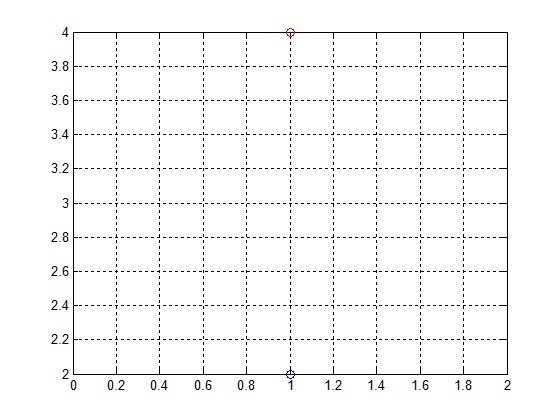%reflection through y axis
point=[3 6];
a=-1; %negative
d=1;
b=0;
c=0;
%if a and/or d are negative reflections through an axis or plane occur
T=[a b;c d];
transformed_point=point*T;
plot(point(1),point(2),'ob');%origin is plotted in blue circle
hold on
plot(transformed_point(1),transformed_point(2),'or');%point 1 is plotted in red circle
grid on
point=[3 6];
a=-1; %negative
d=1;
b=0;
c=0;
%if a and/or d are negative reflections through an axis or plane occur
T=[a b;c d];
transformed_point=point*T;
plot(point(1),point(2),'ob');%origin is plotted in blue circle
hold on
plot(transformed_point(1),transformed_point(2),'or');%point 1 is plotted in red circle
grid on